When people interact with a product, whether it’s a health app, an e-commerce website, or an ATM, they’re continually making small decisions. User Control and Freedom, Jakob Nielsen’s third usability heuristic, is about giving people the possibility to easily reverse decisions, exit unwanted situations, and freely explore without fear of breaking or losing something.
From a psychological standpoint, humans have a deep-rooted need to feel in control. When that control is taken away, frustrations can rise and cause a drop in engagement. Contrastingly, when humans feel in control, their confidence grows and exploration can increase.
Key principles
1. Agency and autonomy
Autonomy drives motivation (Self-Determination Theory). When users feel they are deciding the next steps in their journey with your product, they’re more likely to feel positive about the experience and to continue with it.
Without autonomy, even small tasks feel frustrating. If your product restricts navigation flexibility or forces certain actions, it signals to the user, “we’re in control, not you.”
2. Loss aversion
People are twice as sensitive to potential losses as they are to equivalent gains (Prospect Theory). If exploring a feature could risk losing work, money, or progress, the aversion to that loss will outweigh any curiosity.
Informing the user about whether progress will be saved or not and providing undo, restore, or “Are you sure?” moments reduces the perceived risk. This makes users far more willing to explore new or other actions.
3. Error tolerance
Mistakes are inevitable, both from accidental clicks and from misunderstandings of how the product works. The key is to make these mistakes easy to recover from. An error-tolerant product is forgiving.
4. Confidence → exploration loop
If your product follows the above 3 principles and makes users feel safe, it helps to build a self-reinforcing cycle:
Sense of control → Confidence → Exploration → Discovery → Habit Formation.
When users know they can’t “break” the product, they try more features, discover how these features add value, and become more loyal to your product.
Good examples
1. Google docs – The option to undo/redo many actions allows users to experiment without the fear of permanently losing earlier work.
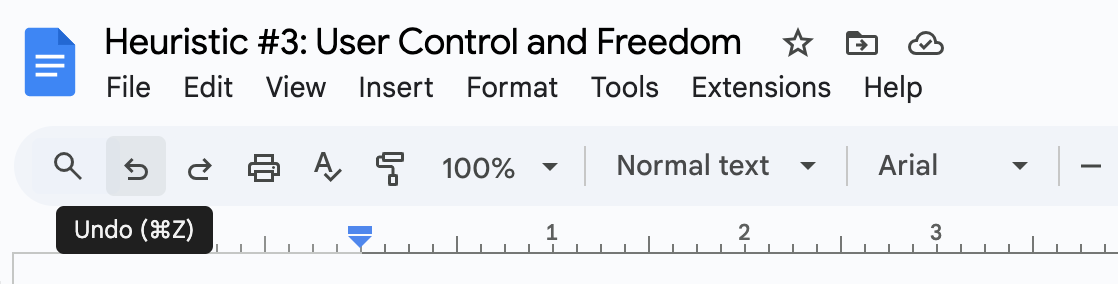
2. Gmail’s “Undo send” – This feature gives users a small but critical time buffer to prevent sending an email with a typo, wrong attachment, or unintended recipient.
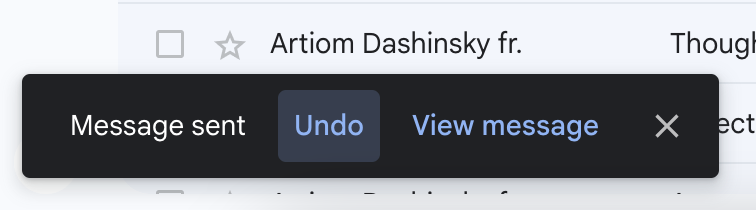
3. E-commerce wishlists & cart autosave – Websites like Amazon let shoppers add items, save them for later, and revisit their cart without fear of losing them. This encourages more browsing and more product discovery.
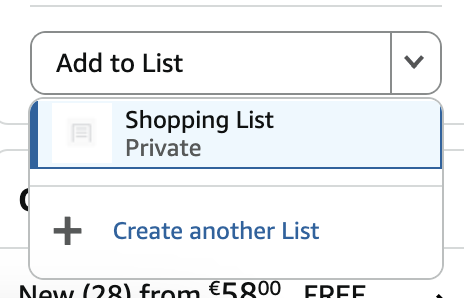
Bad examples
1. Mandatory registration before checkout – Creates an unnecessary barrier for casual or first-time buyers.
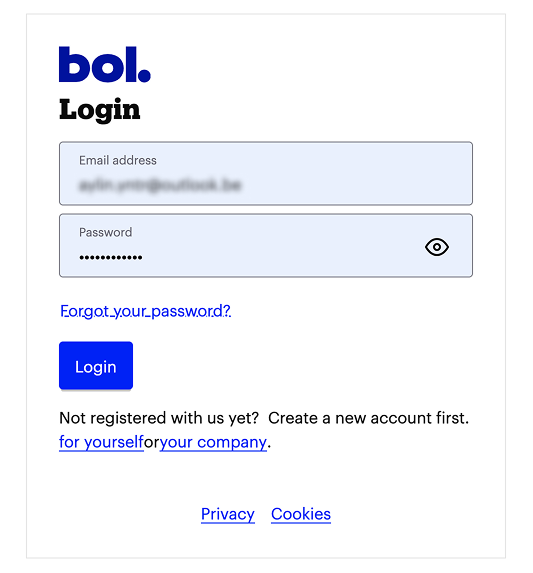
→ bol.com enforces registration before checkout
2. No “Back” or “Cancel” button – Traps users in unwanted states, creating frustration instead of engagement and leading to “rage clicks” or simply users abandoning the product.
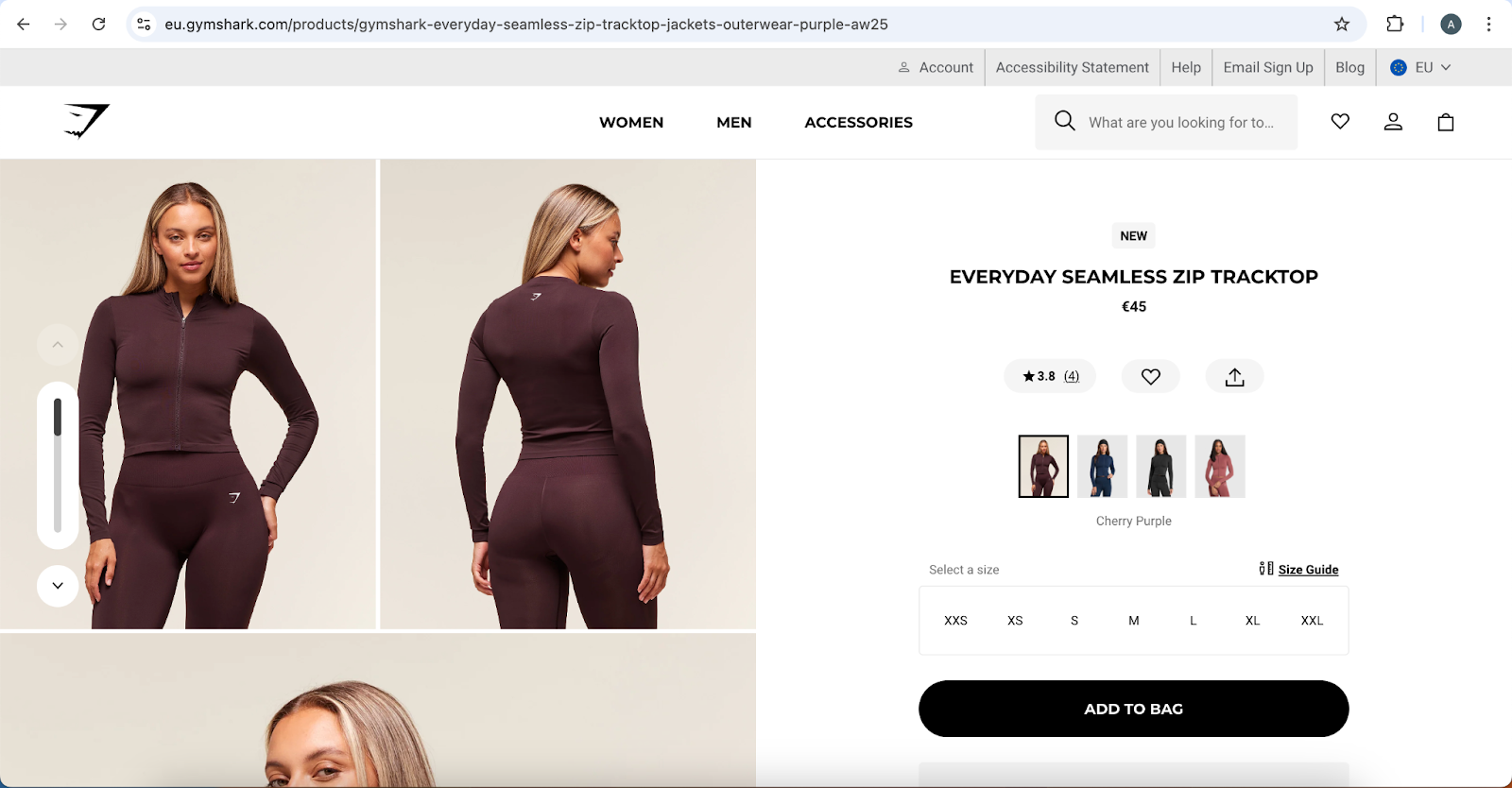
→ Gymshark.com doesn’t provide a “back” button when clicking on a product
3. Destructive actions without confirmation – Accidentally deleting critical files without any recovery option removes trust instantly.
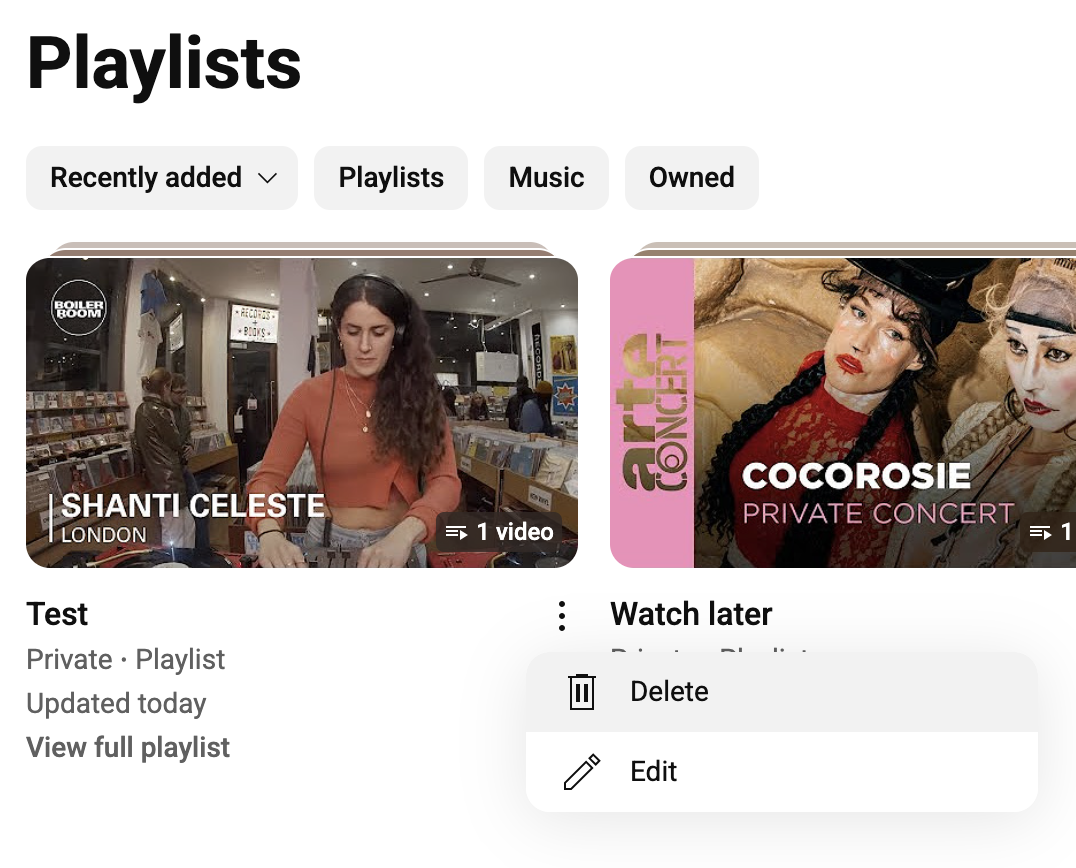
→ Deleting a playlist on Youtube.com immediately deletes it, without asking for confirmation nor providing an “undo” option.
Practical guidelines for product designers
1. Always provide a way out
Make “Cancel,” “Close,” and “Back” options accessible and visible at all times, and ensure they behave exactly as the user expects.
2. Design for reversibility
Implement undo/redo, version history, and time buffers for important actions. For example, offer a 30-second window when messages are being sent or changes are being published.
3. Support safe exploration
Provide previews and drafts. Make it clear that testing a feature won’t have permanent consequences.
4. Minimize risk perception
Reassure users through language and UI cues (e.g., “Changes saved automatically, undo anytime”).
5. Confirm important actions
Ask for confirmation and display warnings only where it matters (e.g., permanent data deletion), so they don’t become noise.
6. Save progress
Autosave content, shopping carts, and form entries so users can leave and return without having to start over.
Conclusion
User Control and Freedom is essential to build trust and habit formation. When people feel they can undo mistakes, exit unwanted states, and explore freely, they approach your product with curiosity instead of caution. This leads to deeper engagement, greater feature adoption, and stronger loyalty.
In short: if you want users to explore, give them the confidence that nothing they do will break the experience. Autonomy builds trust, and trust keeps people coming back!
Read the other heuristics
Heuristic #1: visibility of system status
Heuristic #2: match between the system and the real world
